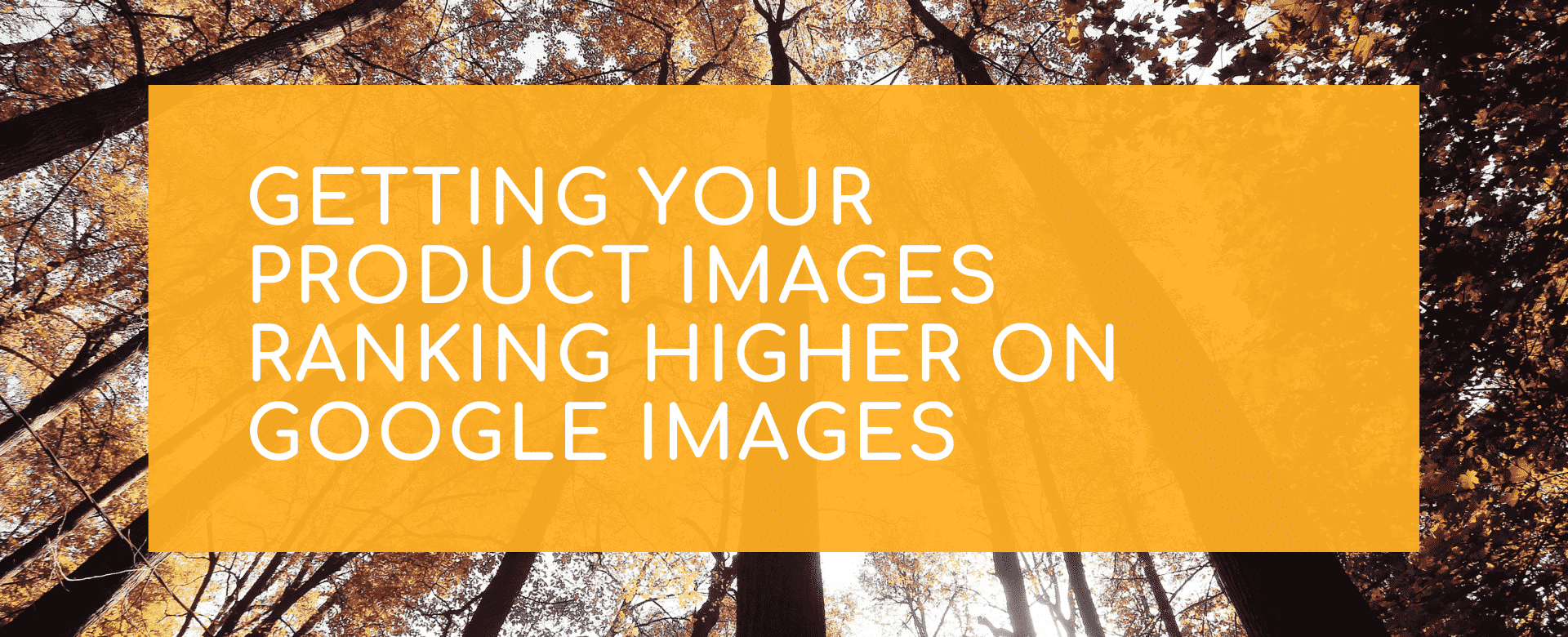Product images can generate more click-through’s from Google image searches if they’re optimised properly – this is a great way to increase traffic to your website using the photographs of your products.
Here are some simple steps to get a higher place in Google image searches:
1. Use ALT & Title tags when adding images.
ALT & Title tags are part of the html code but if your website is on a platform like wordpress it’s easy to add them as you insert an image.
Within the tag, use descriptive words for the product and/or the photograph subject – for example, if you’re showing a photo of a bedroom but the product is a red cushion the ALT tag could be:
Red bedroom cushion with white heart detail, addition to bed pillows.
But you can use variations for each tag so the Title tag could be:
Bedroom accessories, match bed-linen with a small red scatter cushion with a white heart pattern.

2. Change the file name.
Before you upload the images, change the file name from the default name the camera gives it to something descriptive – this is helpful when you’re looking for the image too!

3. Resize the images to the exact size.
If your image is really large but you only need a smaller version on the website, resize the image so it’s the right size. Not only will this save you upload time and storage space but it will reduce page load time.
Part of Google’s ranking algorithm includes how fast a website page is so the faster the site, the better!

Need Help? Get in touch for a free consultation…